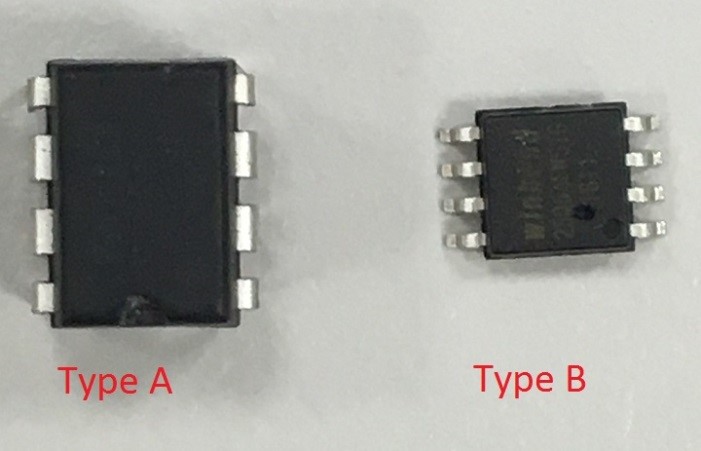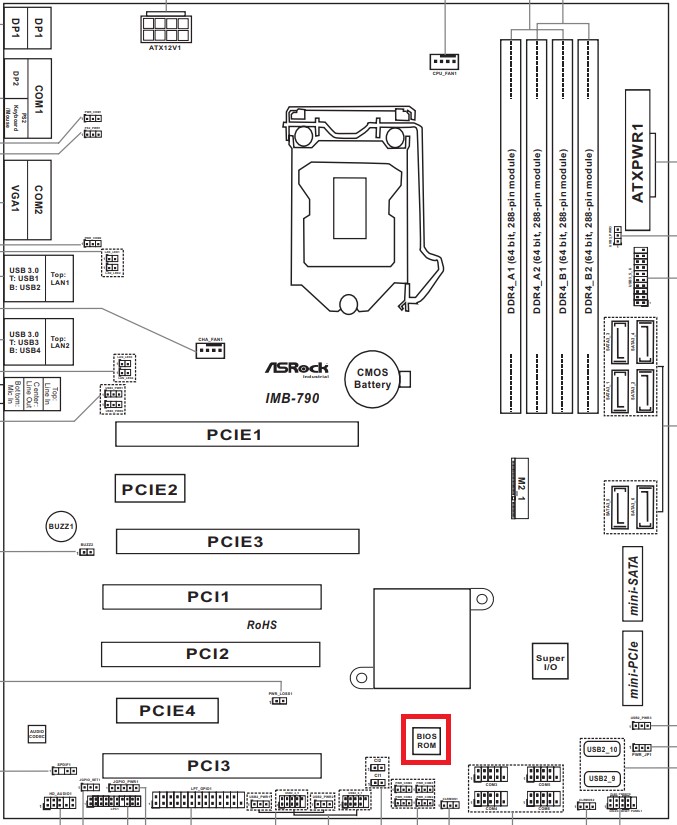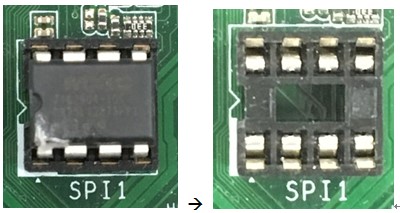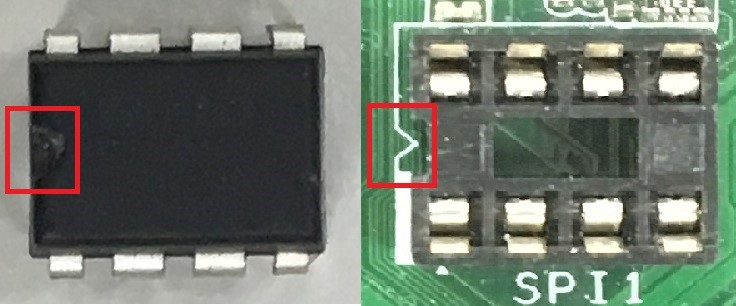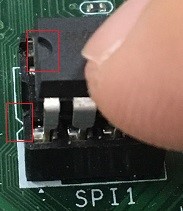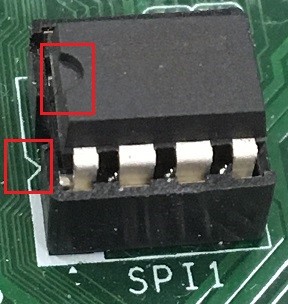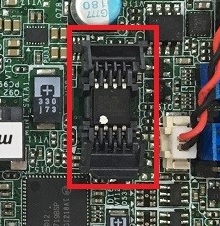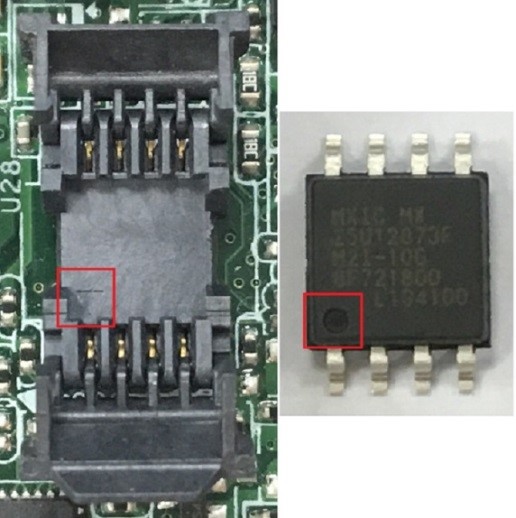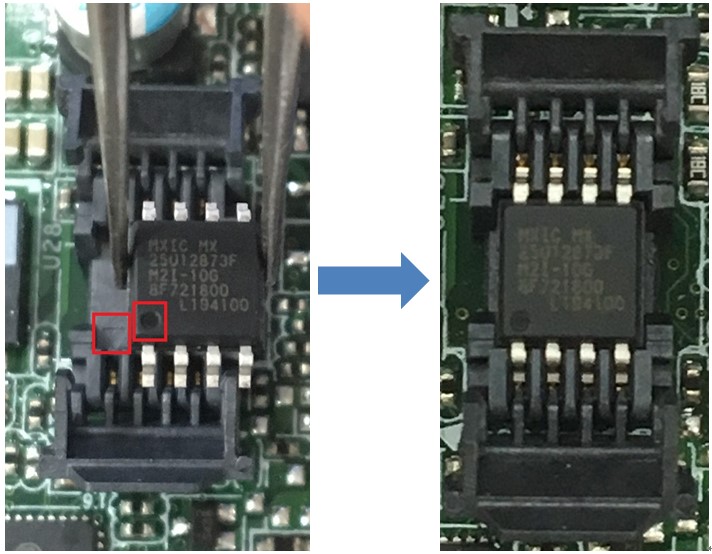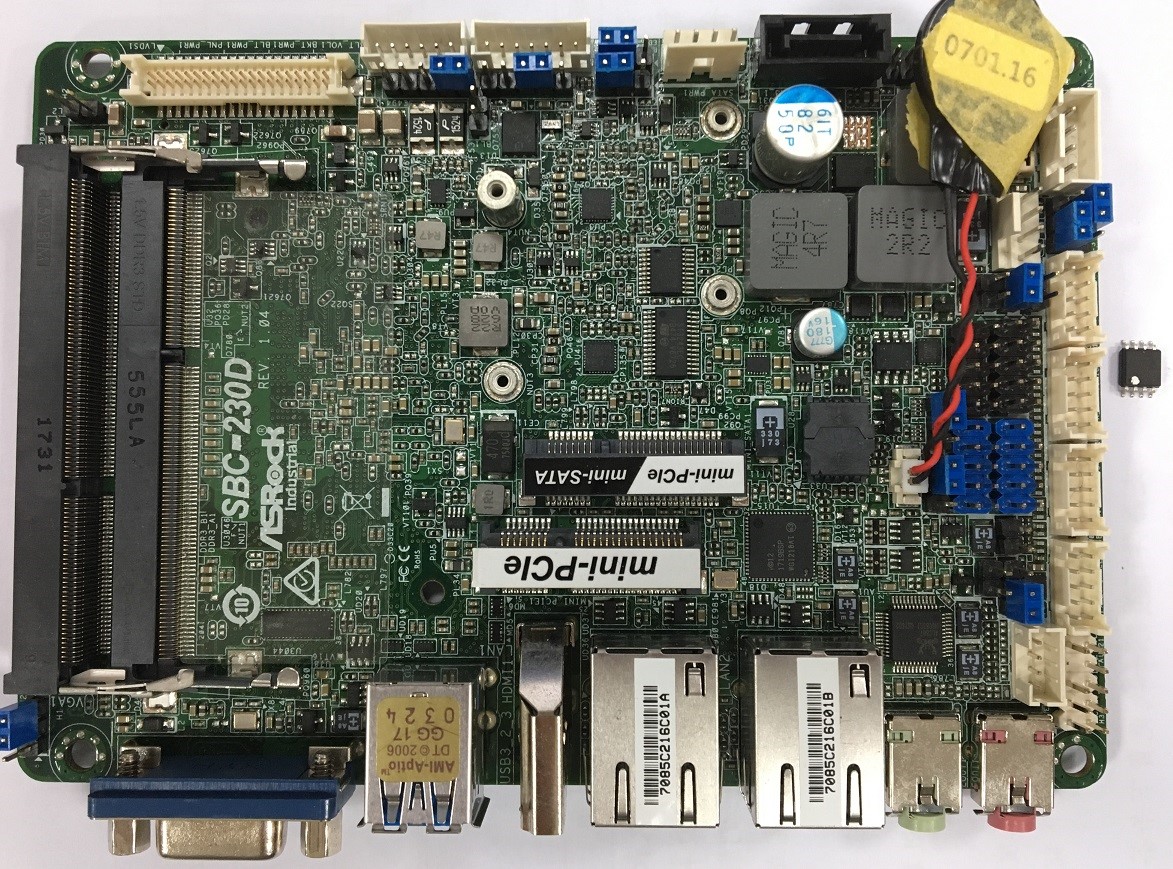常見技術問題
| FAQ編號 | 20050106 |
|---|---|
| 問題 | How do I replace the BIOS SPI ROM from my motherboard? |
| 發布日期 | 2020-05-01 |
| 產品 |
All model |
| FAQ類別 | |
| 解答 | There are two types of BIOS ROM chip.
Please check the location of BIOS ROM socket (as the logo below) on M/B in the Jumpers and Headers Setting Guide firstly, take example for IMB-790. http://download.asrock.com/IPC/Manual/Jumper/IMB-790.pdf
<Type A ROM chip> Please follow the steps below to replace BIOS ROM. 1. Please find the BIOS ROM chip on the M/B and then remove it. 2. Please refer to the following picture and check the notch on BIOS ROM chip and ROM socket.
3. Please install the new chip on the ROM socket with the same notch side.
4. The replacement of Type A ROM chip is completed.
<Type B ROM chip> Please follow the steps below to replace BIOS ROM. 1. Please open the ROM socket and then remove the BIOS ROM chip.
2. Please install the new chip on ROM socket.
Note: There’s a triangle on the ROM socket and there’s a dot on the ROM chip. Please install ROM chip to the corresponding position.
3. Please close the ROM socket and the replacement is finished.
|